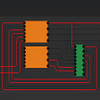Free and simple digital logic simulator
Free and simple digital logic simulator
Pros
- Straightforward and user-friendly interface
- Good for beginners and educational contexts
- Scalable difficulty with more complex gates available
- Smooth performance on various systems
- External video series available for learning
Cons
- Limited in features compared to full-fledged simulators
- No built-in tutorial for absolute beginners
- Requires prior knowledge of digital logic for full benefits
Introduction to Digital Logic Sim
Digital Logic Sim is a straightforward and user-friendly digital logic simulator that serves as an educational tool for those looking to understand the inner workings of computer logic. The application is fashioned with simplicity in mind, making it accessible to a broad range of users, from students and educators to enthusiasts eager to explore the basics of digital circuits.
Key Features of Digital Logic Sim
At its core, Digital Logic Sim is designed to facilitate the comprehension of simple circuit designs. Users are presented with a minimalist interface showcasing a dark workspace that helps to clearly define logic gates and connections. The workspace operates on a left-to-right reading mechanism, making the design process intuitive.
The AND and NOT gates form the foundational components of Digital Logic Sim, introducing users to the concept of logic gates and allowing even the less technically inclined to create and experiment with digital systems. The AND gate requires two inputs to generate one output, reflecting the fundamental principles of conjunction in digital logic. On the other hand, the NOT gate inverts its single input, representing the negation operation.
One of the strengths of Digital Logic Sim is its scalability. As users become more adept and comfortable with the basic gates, additional gates such as OR, XOR, and ADDER are anticipated in future updates, opening the door to more complex circuit constructions.
Usability and Learning Curve
The approachability of Digital Logic Sim is one of its trademarks. It invites users to dive directly into creating logic boards. However, a pre-existing understanding of gates and circuits is beneficial, as the software does not explicitly teach these concepts or provide definitions for various logic gates. This implies that users with a foundational knowledge in digital logic will gain the most from the simulator.
The interface of the application is clean and uncluttered, promoting an environment conducive to learning and experimentation without overwhelming the user. However, newcomers to digital logic may find the lack of a built-in tutorial to be a hurdle. To supplement this, an external video series developed by the creator, Sebastian Lague, can serve as a helpful resource for grasping the basics and learning to navigate the program.
Performance and Limitations
In terms of performance, Digital Logic Sim performs admirably, running smoothly across various Windows systems and providing a seamless experience when constructing and modifying digital circuits. The lightweight nature of the program ensures it is not a drain on system resources.
It is important to recognize that Digital Logic Sim is not intended to compete with more sophisticated and feature-rich simulators like Logisim. Instead, it thrives on its simplicity and focuses on delivering a solid foundational experience for those looking to understand or teach the essential tenets of digital logic.
Conclusion
Digital Logic Sim, though minimalistic, is a valuable resource for users who seek a simple, yet effective way to gain insight into digital logic and computer operations. It is particularly useful for educational purposes where a hands-on approach to learning is encouraged. While more advanced features and in-depth tutorials are absent, the simulator presents a stepping stone for those embarking on their journey in digital systems.
Pros
- Straightforward and user-friendly interface
- Good for beginners and educational contexts
- Scalable difficulty with more complex gates available
- Smooth performance on various systems
- External video series available for learning
Cons
- Limited in features compared to full-fledged simulators
- No built-in tutorial for absolute beginners
- Requires prior knowledge of digital logic for full benefits